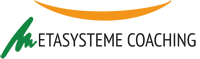Individual Self-Coaching Journey
In order to access the Individual Self-Coaching Journey, go to: https://www.metasysteme-coaching.eu/english/individual-and-team-online-self-coaching-journey-to-succeed-your-project-transition-development-strategy-etc/
- after a short presentation, you will be invited to answer a questionaire. If you do not have an account on www.metasysteme-coaching.eu please open an account and verify that your e-mail address is correct.
- Answer the questionaire instinctively and with focus.
When you have finished answering all the questions and in order to receive your complete (40+ page) report, you will need to pay by using one of the following options:
- Paypal
- Credit or debit card
- Entering a prepayment code number (check below "Group purchase" section)
Once you have paid for your self-coaching report, you will automatically receive it by e-mail. Your report will also be accessible in PDF format on the Metasysteme-coaching website, in your account, in the section “Metasysteme Manager-Coach Patterns Inventory”.
Also check your SPAM folder if you have not received your e-mail.
In your account on the website, you can dowload your report in English or in French.
To purchase multiple questionaires
In order to purchase five or ten questionaires, please go to: https://www.metasysteme-coaching.eu/english/buy-codes-for-the-online-questionnaire/
You may pay for this collective purchase by Credit card or via PayPal.
- You will then receive an e-mail and be provided with a list of codes to be used to pay for 5 or 10 individual questionaires, depending on your choice.
- These codes are to be used by each of the participants, employees or clients when they are offered payment options, after responding to their individual questionaire, when they choose the "prepayed" option.
When an indiviual code has been used, you will receive an e-mail notice informing you of the used code, and of the ones that remain active.
To generate a team or network culture report
In order to generate a team or network culture report, at least eight members of a given system must answer and pay for their individual questionaire. Several options then become possible:
- Either the first person who answers the questionaire creates a team code, and then communicats it to the other team members for them to enter in the appropriate box after they respond to their questionaires. They can also later enter it in their personal account.
- Or, you can fill in a pre-existing team code, received from another team player.
In both cases, as soon as a minimum of eight team members have responded and paid for their individual questionaire, a team report will be automatically generaled and figure in all personal accounts. This team report can also later be dowloaded from each team member's account either in English or in French, depending on personal choice.
- Whenever a team member leaves a team, the team code should be deleted in that member's personal account. That action will automatically adjust the collective report.
- Whenever a new team member arrives, adding the team code in that person's personal account will integrate personal results in the team's cultural report.
Note that any one person can enter codes of up to three different teams, should they actively participate in different systems and networks.